Now that more and more people are discovering the ups and downs of working from home, more and more people are trying to find out how to make this new way of working can work best for them. If you are still struggling with this adjustment, take a look at our tips below.
1)Ensure you have a dedicated space
Even if that means a spot on the dinning room table or taking over the guest room. Make sure this space is your “work zone” and not in front of the tv or distractions. If you find at the end of the day or week you have to move your work things, treat this as a reset time to clean, re-organize and re-asses your workspace. Is it working for you, do you really need all this stuff, and is there a better way to make the process of getting it out and putting it all away? Even when your work space can be more permanent, make sure to keep taking care of this space, cleaning and asking these questions. If the set-up isn’t working what could improve the space? A new monitor, better chair, a wireless mouse?
2)Take breaks
Have you heard of the Pomodoro Technique? This system outlines the belief that we cannot focus on one task for more than 25 minutes at a time, and at least every half an hour we need to physically get up and remove ourselves from a space, take a break, have a walk, and distract our mind, before returning to the task. You can read more about this method here:
https://www.forbes.com/sites/bryancollinseurope/2020/03/03/the-pomodoro-technique/#2eb445763985
This may seem too technical, but long story short…we all need a break every so often. If you want to start this technique, give it a go with this online timer: https://tomato-timer.com/ Or find similar ones on the app store. Sitting at a desk all day whether in the office or working from home can be taxing on our mental and physical state. This may not always be something we are conscious of, and there are always times we become too engrossed, this is why you should make us of a timer to remind us to stand up and walk
away ever so often.
3)Make a schedule
This one goes along with taking breaks in that sometimes you may get caught up with a project or get tied up and just loose track of time. It is important to create a schedule, know when you should be working and when you need to stop. If you still work based on your normal in-office schedule, this can be a good way to stick to your habits. If you work for yourself, you might still want to consider creating this routine. Though you may be working harder and longer, you still need down-time. Consider when you are most productive and most focused and work it around your daily routines.
4)Find some helpful apps
How do you stay organized? Is your desk full of post it notes, notebooks, and papers? One of the best and most efficient ways to transition into a work from home, and in-office balance is to find a great organization tool that is online and allows transfer of your information, notes, and documents. 2020 may seem a little weird, but we have to appreciate the time we live in. Technology is allowing us to do so much more than we have ever been able to do. Google Docs, One Drive, shared folders, you name it. There are many programs out there that allow easy transmission of information for you and your team across multiple locations. One great application is Notion https://www.notion.so/about
A program that allows you to organize multiple notes, documents, and projects all in one place. It is free for one user but allows you to share with guests. Check it out, and you may find the membership is worth it to share with a team.
5)Find ways to communicate with your team
Technology also allows us so many great ways to communicate online. Working from home doesn’t have to mean solitary confinement and terrible miscommunications. Connecting with your team and co-workers has been even more important in this time of adjustment. Again, there are so many options out there, but all you need is something easy to use, and both quick for responses but also offers great ways to have social time for any team to reconnect in a hassle free way. Try not to rely on phone calls and texts, as this can mix in too easily with personal lives. It is best to keep work calls on a program or apps so we can keep our lives easy but also reasonably separate from our down time.
6)Don’t neglect your tech
If you notice any issues with your wifi connectivity, printer issues, or laptop concerns, do not leave it to see what happens. When working from home it is more important than ever to stay productive and confident in your set-up. No one wants to experience the dread of a dead computer, or inability to sign in to the one program you need to complete your tasks of the day. Stay in communication
with your company’s IT department, try to stay up-to date with software updates, and make sure you know how your system works and where to go if it breaks down. If you are finding issues or concerns with your current work from home set up, contact us today to
help ensure you stay connected and productive. We offer in-home visits to assess your working situation and whatever problems you may be encountering. Hopefully these tips can help with your work from home experience and allow you to take control of
your new working space and mentality. Check out our other blogs if you want to find other ways to adapt to new surroundings, and let us know if you have any further tips let us know!